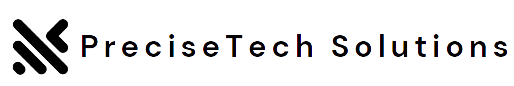Common WordPress Website Issues and How to Fix Them

WordPress is a popular content management system that allows users to create and manage websites with ease. It offers a wide range of features and flexibility, making it a preferred choice for both beginners and experienced web developers. However, like any other software, WordPress is not without its issues. In this article, we will explore some common WordPress website issues and provide solutions on how to fix them. Whether you’re facing problems with themes, plugins, or security, we’ve got you covered. So, let’s dive in and learn how to overcome these challenges and ensure a smooth WordPress experience.
Why is WordPress popular?
WordPress is popular for several reasons. Firstly, it is incredibly user-friendly and easy to use, even for those with limited technical knowledge. Secondly, it offers a wide range of customizable themes and plugins, allowing users to create unique and personalized websites. Additionally, WordPress has a large and active community of developers, who constantly contribute to its improvement and provide support. Lastly, WordPress is highly search engine friendly, making it easier for websites to rank higher in search engine results. These factors contribute to the popularity of WordPress as a website platform.
Common issues faced by WordPress website owners
WordPress website owners often face a range of common issues that can hinder the smooth operation of their sites. These issues include slow loading times, plugin conflicts, security vulnerabilities, and compatibility problems with themes or plugins. Slow loading times can frustrate visitors and negatively impact search engine rankings, while plugin conflicts can cause errors or even crash the website. Security vulnerabilities can leave websites susceptible to hacking attempts, and compatibility problems can result in broken features or design inconsistencies. Fortunately, there are various solutions available to address these issues and ensure the optimal performance and security of WordPress websites.
Slow Website Performance
Optimizing images
Optimizing images is a crucial step in improving the performance and loading speed of a WordPress website. Large image files can significantly slow down the loading time of a web page, leading to a poor user experience. By optimizing images, you can reduce their file size without compromising on quality, resulting in faster page load times. There are several ways to optimize images in WordPress, such as using image compression plugins, resizing images to the appropriate dimensions, and lazy loading images. Implementing these techniques can greatly enhance the overall performance of your WordPress website and ensure a smooth browsing experience for your visitors.
Caching plugins
Caching plugins are essential tools for optimizing the performance of a WordPress website. These plugins help to store static versions of web pages, which can be quickly delivered to users, reducing the load on the server and improving page load times. However, sometimes caching plugins can cause issues, such as conflicts with other plugins or incorrect caching of dynamic content. To fix these issues, it is important to regularly clear the cache, update the caching plugin to the latest version, and configure the plugin settings correctly. By properly managing caching plugins, website owners can ensure a smooth and fast browsing experience for their visitors.
Minifying CSS and JavaScript files
Minifying CSS and JavaScript files is an essential step in optimizing a WordPress website. By removing unnecessary characters, spaces, and comments from the code, the file size is reduced, resulting in faster loading times for visitors. This optimization technique improves website performance and can also have a positive impact on SEO rankings. There are several plugins available that can automatically minify CSS and JavaScript files, making it easy for website owners to implement this optimization. Additionally, developers can manually minify the code using online tools or by using build processes like Gulp or Grunt. Regardless of the method chosen, minifying CSS and JavaScript files is a crucial step in ensuring a smooth and efficient WordPress website.
Security Vulnerabilities
Keeping WordPress and plugins up to date
Keeping WordPress and plugins up to date is crucial for maintaining the security and functionality of your website. Regular updates ensure that any vulnerabilities or bugs are patched, reducing the risk of hacking or malfunctions. By staying up to date, you also gain access to the latest features, improvements, and performance enhancements that can enhance the user experience. It is recommended to regularly check for updates and install them as soon as they become available. Additionally, it is important to keep backups of your website, just in case any issues arise during the update process. Overall, prioritizing the maintenance and updates of your WordPress website and its plugins is essential for a smooth and secure online presence.
Using strong passwords
Using strong passwords is crucial for the security of your WordPress website. Weak passwords can be easily guessed or cracked by hackers, putting your website at risk of unauthorized access and potential data breaches. To ensure the safety of your website, it is recommended to use a combination of uppercase and lowercase letters, numbers, and special characters in your passwords. Additionally, it is important to avoid using common words or easily guessable information such as your name or birthdate. Regularly updating your passwords and using a password manager can also help in maintaining strong and secure passwords for your WordPress website.
Implementing a firewall
Implementing a firewall is crucial for ensuring the security of your WordPress website. A firewall acts as a barrier between your website and potential threats, blocking unauthorized access and preventing malicious attacks. By implementing a firewall, you can protect your website from common issues such as unauthorized login attempts, brute force attacks, and malicious code injections. Additionally, a firewall can help you monitor and control the incoming and outgoing traffic on your website, allowing you to identify and block suspicious activities. Overall, implementing a firewall is an essential step in safeguarding your WordPress website and maintaining its integrity.
Plugin Compatibility Issues
Checking plugin compatibility before installation
When it comes to installing plugins on your WordPress website, it is essential to check their compatibility before proceeding with the installation. Incompatible plugins can cause various issues such as website crashes, conflicts with other plugins, or even security vulnerabilities. To avoid these problems, it is recommended to thoroughly research the plugin you intend to install and ensure that it is compatible with your WordPress version and other installed plugins. Additionally, reading reviews and checking the plugin’s support forums can provide valuable insights into any potential compatibility issues. By taking these precautionary measures, you can minimize the risk of encountering compatibility problems and ensure a smooth functioning website.
Deactivating conflicting plugins
Deactivating conflicting plugins is a crucial step in resolving common WordPress website issues. Sometimes, certain plugins may not work well together and can cause conflicts, resulting in various errors or malfunctions on your website. By deactivating conflicting plugins, you can identify the specific plugin causing the issue and find a suitable alternative or solution. It is recommended to deactivate plugins one by one and test your website after each deactivation to pinpoint the conflicting plugin. Once identified, you can either remove the conflicting plugin or reach out to the plugin developer for support and troubleshooting. Taking the time to deactivate conflicting plugins can help ensure a smooth and error-free WordPress website experience.
Updating plugins regularly
Updating plugins regularly is crucial for maintaining the security and functionality of your WordPress website. Outdated plugins can pose a significant risk as they may contain vulnerabilities that hackers can exploit. By regularly updating your plugins, you ensure that you have the latest bug fixes, security patches, and new features. Additionally, plugin updates often address compatibility issues with the latest version of WordPress, ensuring smooth performance. It is recommended to check for plugin updates regularly and install them as soon as they become available. This simple practice can go a long way in keeping your WordPress website secure and running smoothly.
Theme Compatibility Issues
Choosing a well-coded theme
When it comes to choosing a well-coded theme for your WordPress website, it is crucial to consider various factors. A well-coded theme ensures that your website runs smoothly and efficiently, without any performance issues or compatibility conflicts. Look for themes that follow best coding practices, have clean and optimized code, and are regularly updated by the developers. Additionally, consider themes that offer good documentation and support, as they can be helpful in troubleshooting any issues that may arise. By choosing a well-coded theme, you can avoid common WordPress website issues and ensure a seamless user experience for your visitors.
Testing theme compatibility before activation
When it comes to testing theme compatibility before activation, there are a few key steps to follow. Firstly, it’s important to check if the theme is compatible with the latest version of WordPress. This can be done by visiting the theme’s official website or checking the theme’s documentation. Additionally, it’s a good idea to test the theme on a staging site before activating it on your live website. This allows you to identify any potential issues or conflicts with your existing plugins and customizations. Finally, don’t forget to backup your website before making any theme changes to ensure you can easily revert back if needed. By following these steps, you can avoid common compatibility issues and ensure a smooth transition when activating a new theme on your WordPress website.
Updating themes regularly
Updating themes regularly is essential for maintaining the security and functionality of your WordPress website. By regularly updating your themes, you ensure that any vulnerabilities or bugs are patched, and that your website remains optimized for performance. Additionally, theme updates often include new features and improvements, allowing you to enhance the design and user experience of your website. To update your themes, simply navigate to the ‘Themes’ section in your WordPress dashboard and click on the ‘Update Now’ button for any available updates. It is also recommended to backup your website before performing any updates, to avoid any potential issues or data loss. By prioritizing regular theme updates, you can ensure that your WordPress website stays secure, reliable, and up-to-date.
Database Errors
Repairing and optimizing the database
Repairing and optimizing the database is crucial for maintaining a healthy and efficient WordPress website. Over time, the database can accumulate unnecessary data and become bloated, leading to slower performance and potential errors. By regularly repairing and optimizing the database, you can improve website speed, reduce the risk of crashes, and enhance overall user experience. There are various plugins and techniques available to help with this process, such as WP-Optimize and manual database optimization. It is recommended to schedule regular database maintenance tasks to ensure your WordPress website runs smoothly and efficiently.
Checking for conflicting database plugins
When troubleshooting common WordPress website issues, one important step is to check for conflicting database plugins. These plugins can cause conflicts and lead to various issues such as slow performance, errors, or even website crashes. To fix this, you can start by deactivating all database-related plugins and then activating them one by one to identify the conflicting one. Once identified, you can either find an alternative plugin or reach out to the plugin developer for support. By addressing conflicting database plugins, you can ensure a smoother and more reliable WordPress website experience.
Backing up the database regularly
Backing up the database regularly is crucial for maintaining the stability and security of a WordPress website. By regularly creating backups, you can protect your website from potential data loss caused by various issues such as server crashes, hacking attempts, or accidental deletion of important files. Having a recent backup allows you to restore your website to a previous working state quickly and easily. Additionally, backups provide a safety net for making changes or updates to your website, as you can always revert back to a previous backup if something goes wrong. To ensure the effectiveness of your backups, it is recommended to use a reliable backup plugin or service that offers automated and scheduled backups. By implementing a regular backup routine, you can have peace of mind knowing that your WordPress website is well-protected and can be easily restored in case of any unforeseen issues.
Next Steps: Now that you are aware of the common WordPress website issues and how to fix them, it is crucial to ensure the ongoing maintenance and optimization of your website. Regularly monitoring and updating your WordPress site will help prevent future issues and keep it running smoothly. At DareToCloud, we offer comprehensive maintenance and optimization services tailored specifically for WordPress websites. Our team of experts will handle all the technical aspects, ensuring your website remains secure, up-to-date, and optimized for performance. Don’t wait for problems to arise, take proactive steps to maintain and optimize your WordPress website today. Visit https://daretocloud.com/maintenance-optimisation/ to learn more and get started